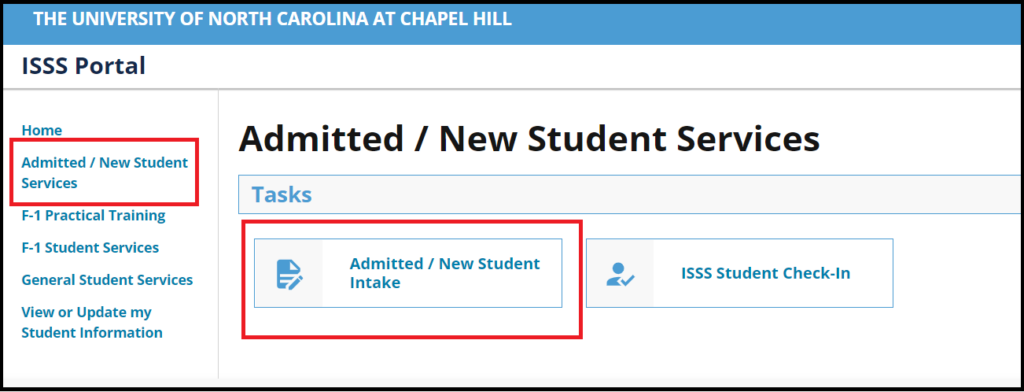Step 1: Submit the New Student Questionnaire
All admitted students who are not U.S. Citizens or U.S. Permanent Residents should complete the New Student Questionnaire to report their immigration status and/or request Form I-20/DS-2019. A Form I-20 or DS-2019 is required to apply for an F-1 or J-1 visa to enter the U.S. or to change the non-immigrant status within the U.S.
Please note: UNC-Chapel Hill issues a Form I-20 for F-1 status to all incoming degree-seeking international students unless a J-1 student visa is specifically required by an external scholarship.
The New Student Questionnaire is located in the ISSS Portal. You can access this from the Admitted/New Student Services menu to the left-hand side. The New Student Questionnaire is located under the Admitted/New Student Intake section.
To log in to the ISSS Portal students will need to do the following:
- Create and activate their Onyen and password. For questions about creating an Onyen and password, please refer to the Onyen and Password FAQ or reach out to IT Services.
- Set up the two-step authentication.
- Log into ConnectCarolina using the onyen and Duo authentication.
- Wait 24-hours after logging into ConnectCarolina to try logging into the ISSS portal.
Students who are NOT requesting a Form I-20 to apply for F-1 status or Form DS-2019 to apply for J-1 status will only need to complete the New Student Questionnaire. The data collected in the form assists UNC in maintaining records of admitted and enrolled students and ISSS in advising students on immigration options for study at UNC Chapel Hill.
Students who are requesting a Form I-20/ Form DS-2019 need to complete all forms on the ISSS Portal and provide adequate documentation of financial support, along with a copy of their passport. Review Step 2 to prepare the financial support documents.
New Student Intake Guide